gdu 是一个使用 Go 编写的,非常漂亮的磁盘空间占用分析工具。
直接运行 gdu 可以展示一个非常直观的磁盘空间占用。
gdu 为 SSD 做了优化,但在机械硬盘上也能很好的工作。
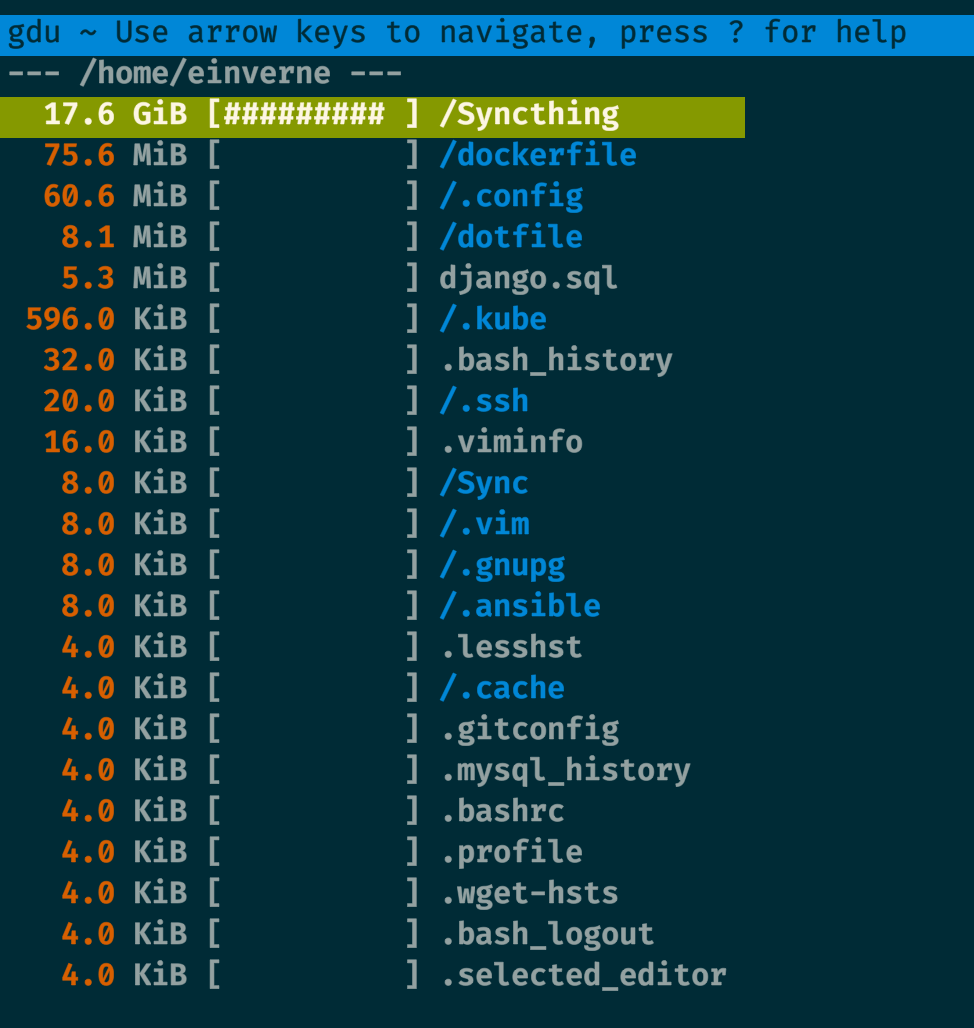
Install
Linux:
curl -L https://github.com/dundee/gdu/releases/latest/download/gdu_linux_amd64.tgz | tar xz
chmod +x gdu_linux_amd64
sudo mv gdu_linux_amd64 /usr/bin/gdu
macOS:
brew install -f gdu
brew link --overwrite gdu # if you have coreutils installed as well
在 macOS 下因为 gdu 和 coreutils 中的命名冲突了,所以 Brew 安装完成之后名字叫做 gdu-go。
Android Termux 安装:
wget https://github.com/dundee/gdu/releases/lastest/download/gdu_linux_arm64.tgz
tar xzvf gdu_linux_arm64.tgz
chmod +x gdu_linux_arm64
更多的安装方式可以参考 repo
Usage
gdu # analyze current dir
gdu -a # show apparent size instead of disk usage
gdu <some_dir_to_analyze> # analyze given dir
gdu -d # show all mounted disks
gdu -l ./gdu.log <some_dir> # write errors to log file
gdu -i /sys,/proc / # ignore some paths
gdu -I '.*[abc]+' # ignore paths by regular pattern
gdu -c / # use only white/gray/black colors
gdu -n / # only print stats, do not start interactive mode
gdu -np / # do not show progress, useful when using its output in a script
gdu / > file # write stats to file, do not start interactive mode
gdu -o- / | gzip -c >report.json.gz # write all info to JSON file for later analysis
zcat report.json.gz | gdu -f- # read analysis from file