easy-upload 是一个支持在不同的 PT 站点之间转载,自动填写发布信息的用户脚本 Userscript,非常方便使用 PT 的朋友使用。自动填写上传页表单,支持内外站互转,支持 PT 站间快速检索。
如果不清楚 PT 是什么,可以注册PT GTK 来了解使用。我也会在站内不定期的发送其它站点的邀请。也欢迎其他爱好者加入站点之后一起讨论。
easy-upload 使用
如何进行本地调试
首先要修改 Tampermonkey 扩展,允许访问文件网址。

在浏览器的 [[Tampermonkey]] 扩展中创建一个新的空白用户脚本,然后将以下内容复制进去,再将 @require 下的文件路径修改为自己本地工程中 .cache/easy-upload.user.js 所在的路径。
// ==UserScript==
// @name debug
// @namespace https://github.com/techmovie/easy-upload
// @version ${version}
// @description ${description}
// @author ${author}
// @require https://cdn.bootcss.com/jquery/1.7.1/jquery.min.js
// @match https://passthepopcorn.me/torrents.php?id=*
// @match http://*/details.php?id=*
// @match https://*/details.php?id=*
// @match https://totheglory.im/t/*
// @match https://beyond-hd.me/torrents/*
// @match https://lemonhd.org/upload_*
// @match https://lemonhd.org/details*
// @match https://blutopia.xyz/torrents/*
// @match https://blutopia.xyz/torrents?*
// @match https://blutopia.xyz/upload/*
// @match https://pt.hdpost.top/torrents?*
// @match https://pt.hdpost.top/torrents/*
// @match https://asiancinema.me/torrents/*
// @match https://asiancinema.me/torrents?*
// @match https://*/upload*
// @match http://*/upload*
// @match http://www.hd.ai/Torrents.upload
// @match http://www.hd.ai/Torrents.index?*
// @match https://broadcity.in/browse.php?imdb=*
// @match https://ptpimg.me
// @grant GM_addStyle
// @grant GM_getValue
// @grant GM_setValue
// @grant GM_openInTab
// @grant GM_xmlhttpRequest
// @grant GM_setClipboard
// @require file:///Users/einverne/Git/easy-upload/.cache/easy-upload.user.js
// ==/UserScript==
(function() {
'use strict';
})();
然后到项目的跟目录下,执行 yarn install 安装依赖包,然后运行 yarn dev 启动工程,有文件改动,.cache 目录下的脚本会自动更新,刷新浏览器即可。
当调试完成,可以执行 yarn build 在 dist 目录中生成最后发布的脚本。同理也可以直接在上面的路径中使用 dist 下的文件,但此时每一次都需要 yarn build 来生成最新的文件。
当完成上述的配置之后,在浏览器中打开 PT 站点(NexusPHP),就会在种子对应的详情页面展示如下的画面,点击其中的 gtk,就可以将其他站点的信息一键补充到 PT GTK 中。
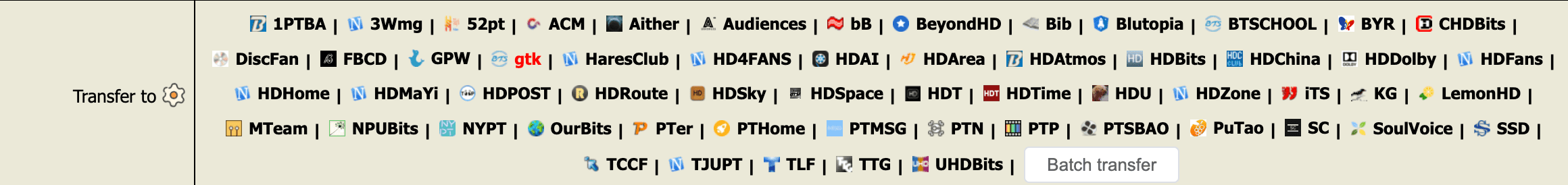
更详细的编译好的版本,可以到这里 下载使用。
开发流程
开发流程执行如下的命令
yarn install
yarn upgrade
yarn build
related
- [[PT 常用工具]]